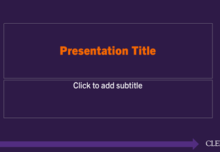2025 Clemson Forever business card templates are now available through Ricoh for all Advancement team members.
Ricoh item name: (2 SIDED) LEVEL 4-5 Logos – 1 TITLE 1 DEPARTMENT 1 PHONE
Order now Video InstructionsTO ORDER YOUR BUSINESS CARDS
- Log in to your Print Services account at http://clemsondev.rocsoft.com/ and then search the catalog by the item name or Select “Clemson Development” from the dropdown menu >”search” > “Clemson Development Business Cards” If this item doesn’t populate for you, you will need to contact Print Services at 864-656-0687 and ask to be added to the Development workgroup so our specific print jobs will appear in your searches.
- Select (2 SIDED) LEVEL 4-5 Logos – 1 TITLE 1 DEPARTMENT 1 PHONE> “click here” button on the right
- Select your team logo from the dropdown list. The list is not in alphabetical order-“Clemson Forever” is at the bottom of the list.
- Fill out the form with your name, title, contact information, etc. You can delineate multiple contact methods with a ” | ” in the “phone number” field. For example “M 123-456-7890 | O 123-456-7890”.
- Select Add to Cart once required information is filled
- Select “Click to Add Special Instructions” to indicate which art you would like for the reverse side of your card: the Clemson Forever logo on a dark purple (diploma) background, a Tiger Paw on an orange background OR the Fiercely Forward logo on an orange and purple stripe background.
- Check the “Provide a Final Proof” option (it’s in red font below the item in the shopping cart and it has a checkbox). This will ensure you get a proof emailed to you from Ricoh for a final check before the cards are printed.
- Select Shipping Method
- Add Billing Instructions: Click “Enter billing instructions for this order” and type “Please bill to [your admin], [adminemail@clemson.edu] “
- Review and place your order
0 Comments
Leave a reply
You must be logged in to post a comment.